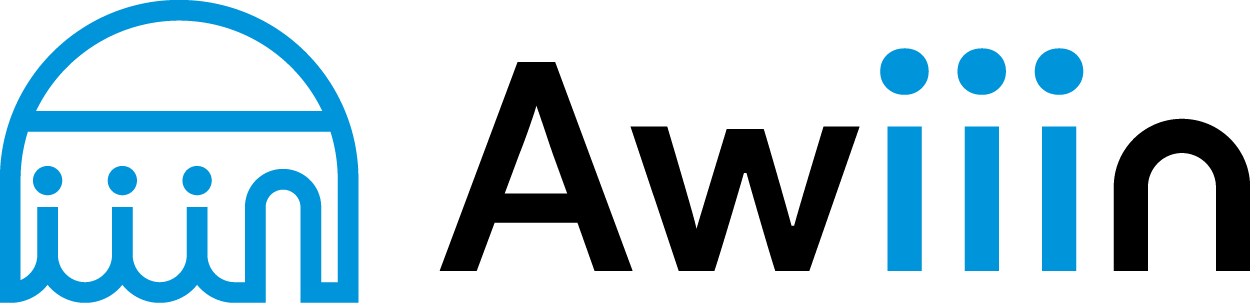日本語の商品説明をもとに、英語の魅力的な商品説明をAIで生成します。
AI商品説明生成
手順
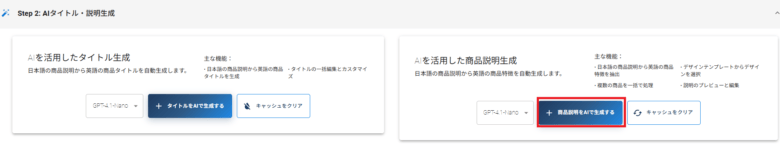
ChatGPTのモデルを選択し、「+商品説明をAIで生成する」をクリック
各GPTの違い
・GPT-4.1Nano スピード重視・低コスト
・GPT-4.1Mini Nanoと4oMiniの中間。4.1Nanoに比べ少し詳細
・GPT-4o-Mini 旧バージョン
フィルタリングオプションや除外や生成された文章のカスタマイズが可能です。
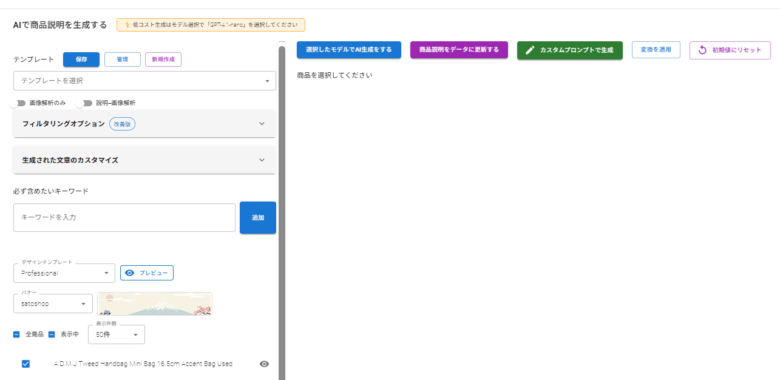
画像解析を利用する場合は、「画像解析の使用」にチェックをします。
その後、[選択したモデルでAI生成する]を選択します。
- [選択したモデルでAI生成する]:選択したChatGPTモデルで生成されます。
- カスタムプロンプトで生成:JP_SPECを利用した商品説明文生成されます。
AI生成をしたら、内容を確認します。

- 生成された文章のカスタマイズを使用する場合は必ず「変換を適用」をクリックしてください。
- 「商品説明をデータに更新する」ボタンをクリックして、「説明文を正常に更新しました」と表示されたら商品説明のAI生成と適用が完了です。
AIタイトル生成・AI商品説明生成が完了したあとに「Item specifics適用」を実行すると、Item specificsが入力されます。
手順はこちらをご覧ください。

AI商品説明生成応用編
必ず含めたいキーワードの入力①Item Specificsを更に埋めたい場合
必ず含めたいキーワードを入力します。
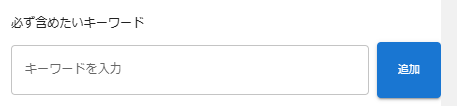
カラム名をコピペします。

キーワードを入力して追加を押し、AI生成をします。
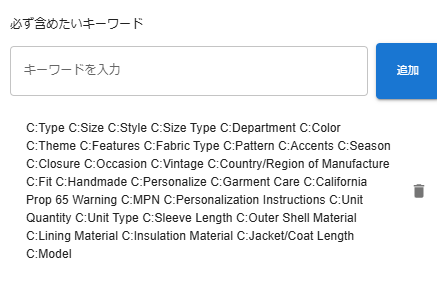
AI生成後のDescriptionプレビューを確認してください。
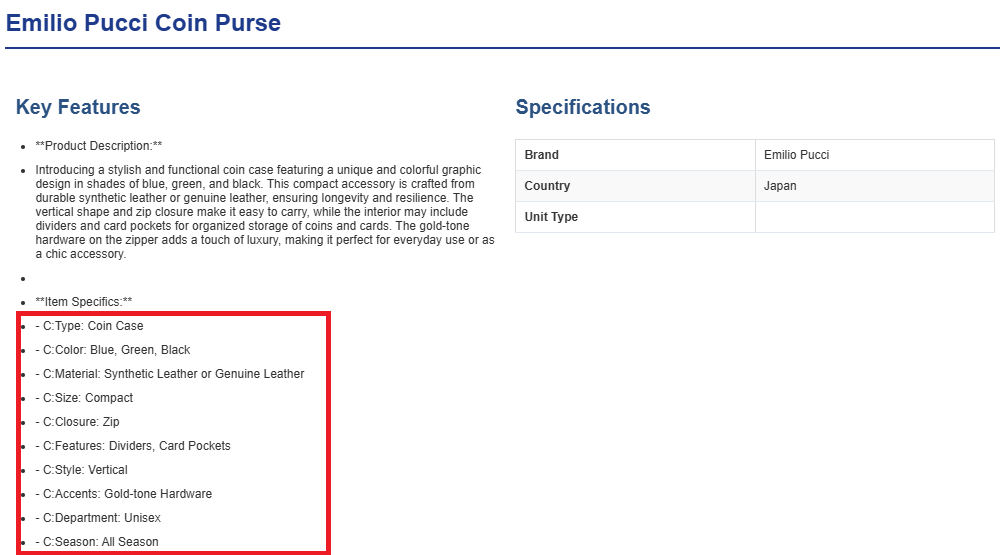
必ず含めたいキーワードの入力②cmをインチ表示させたい場合
必ず含めたいキーワードに、下記を入力して追加。
AI生成後、変換を適用してください。
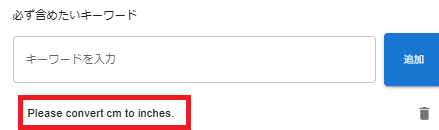
Please convert cm to inches.(訳cmをインチにしてください。)
※英訳を入力してください。
※AI生成する前に入力してください。
必ず含めたいキーワードの入力③日本語の商品詳細がない場合
日本語の商品詳細が空欄の場合、AI生成後のDescriptionが、下記の様な文言が出る場合があります。
I’m sorry, but it seems that the product information you intended to provide is missing. Please provide the Japanese product description so I can assist you in creating an optimized English product description and extracting the item specifics.
申し訳ありませんが、あなたが提供しようとした商品情報が不足しているようです。日本語の商品詳細が空欄の場合、AI生成後の商品説明が不足しているようです。
必ず含めたいキーワードに下記を追加します。
If no product information is listed, please write NoDescription.
製品情報が記載されていない場合は、NoDescriptionと記入してください。
と入力してAI生成、変換を適用するとNoDescriptionと表示されるようになります。

他の文言でも構いません。色々と試行錯誤してみて下さい。
カスタムフィルターを追加する
カスタムフィルターを追加します。
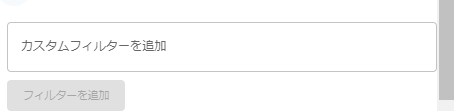
参照する日本語の商品説明に含まれる文言の消去ができます。
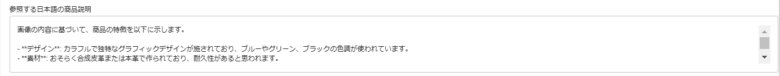
事前に消去しておくことでAI生成コスト削減に繋がります。
カスタムプロンプトで生成する
JP_SPECを利用した商品説明文生成が可能です。
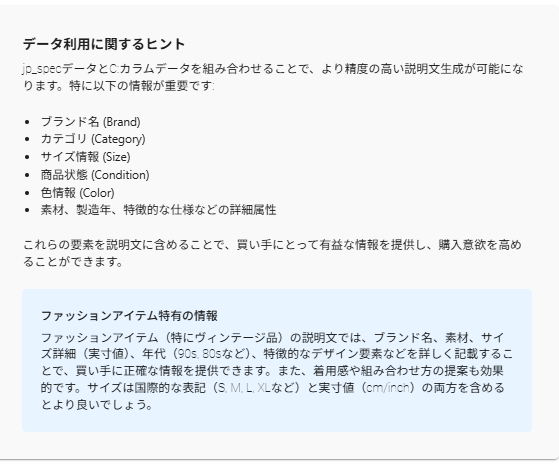

jp_specパターン検出>「JP_SPECを解析」を選択し、どのJP_SPECの項目・情報を読み取るかを指定します。
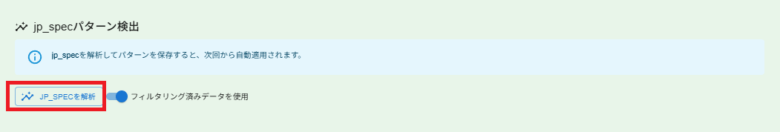
生成オプションをご自身の好みに合わせて設定します。
jp_specフィルタリングが必要な場合は、適宜設定を行ってください。
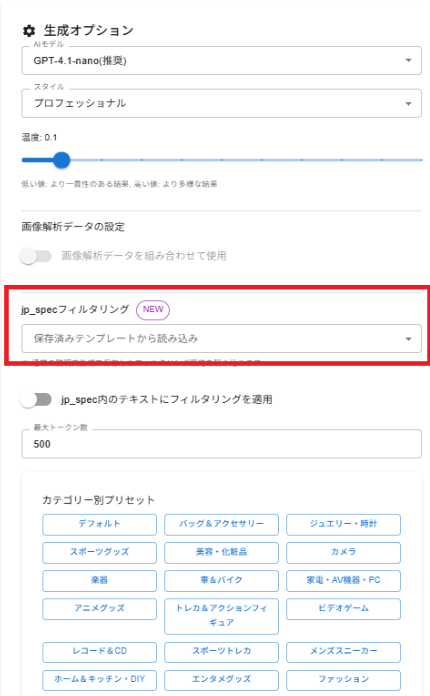
「説明文を生成」を選択してAI生成を開始してください。

デザインの種類
テンプレートデザインは商品説明生成左タブ、「テンプレートをプレビュー」から確認ができます。
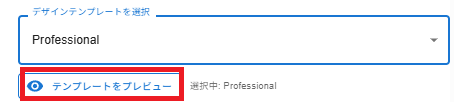
1. Simpleテンプレート
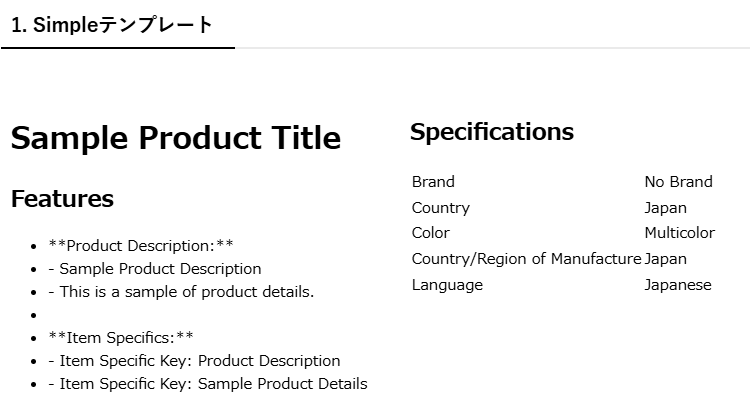
2. Professional テンプレート
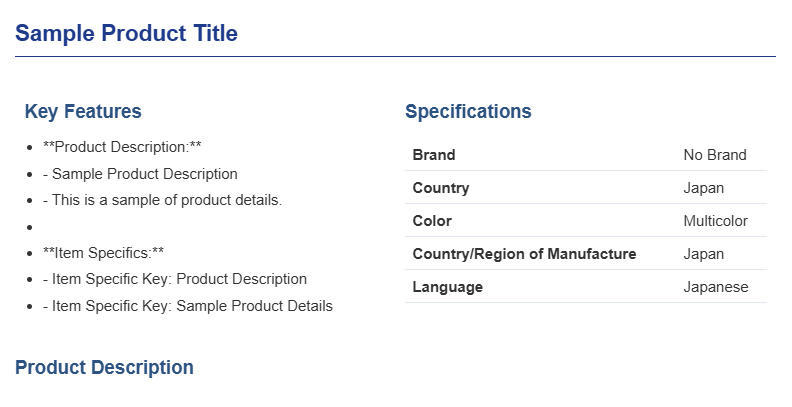
3. Modern テンプレート
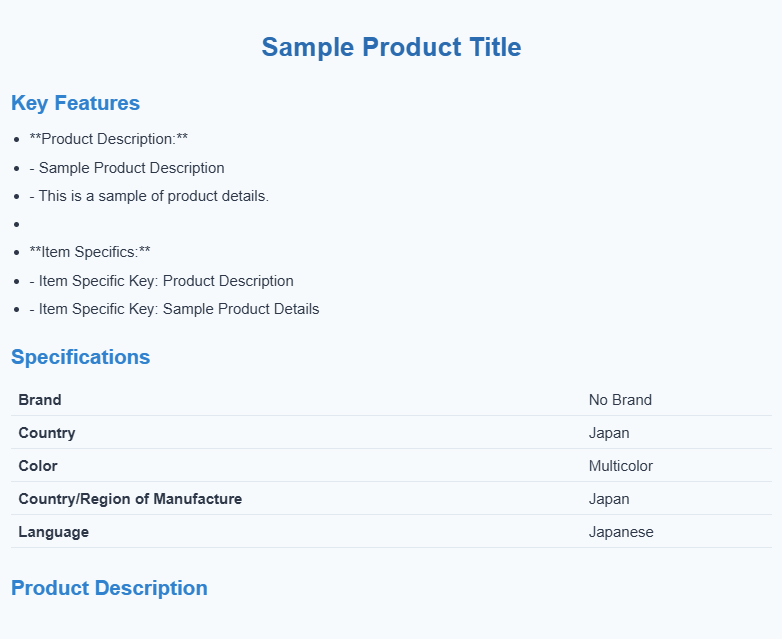
4. Elegant テンプレート
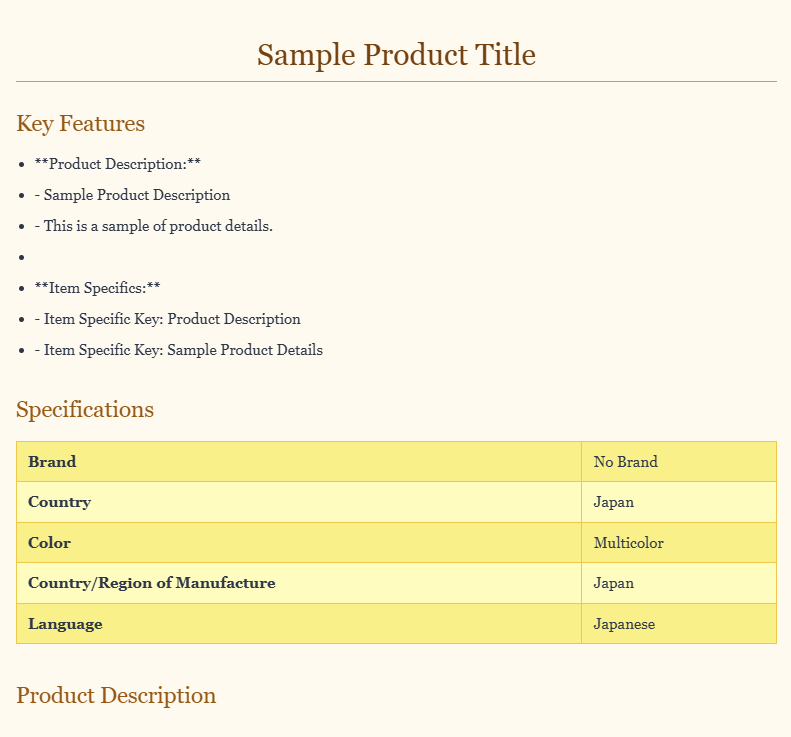
5. Minimalist テンプレート
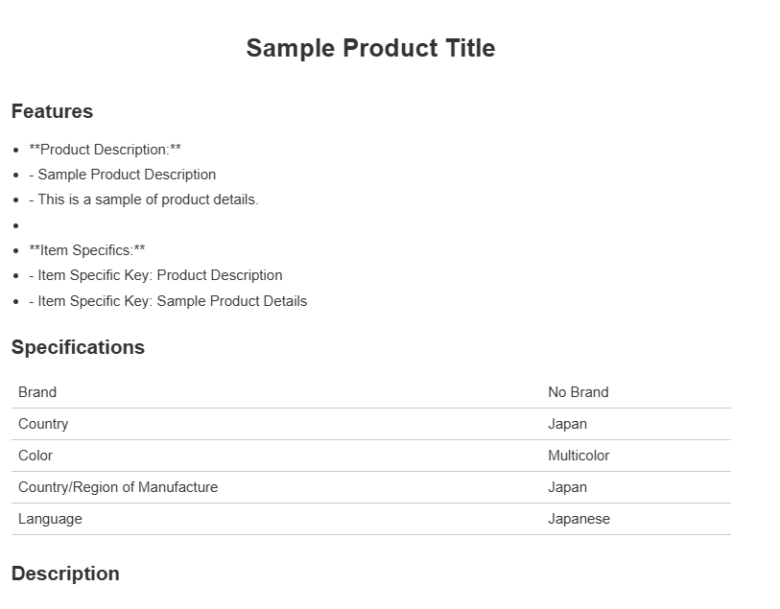
6.Sakura Umbrella テンプレート
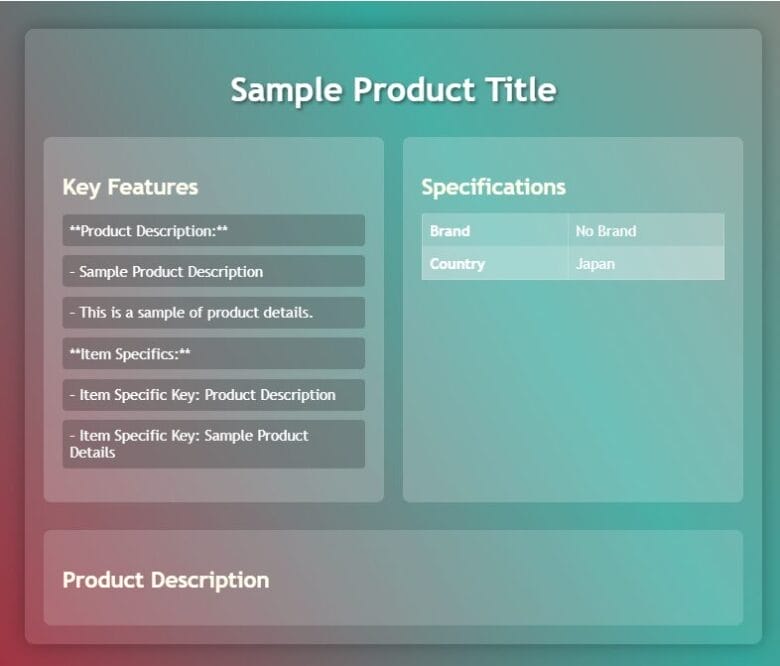
7.Ninagawa Style テンプレート
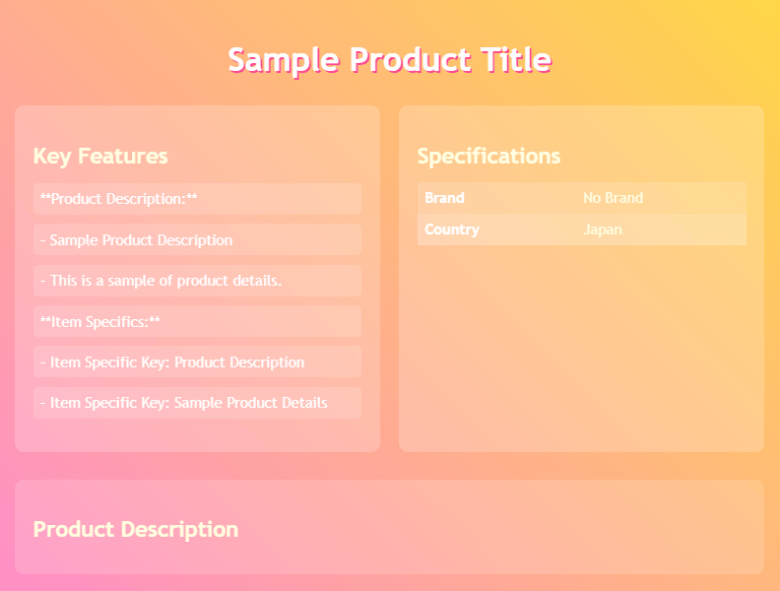
8.Kyary Pop テンプレート
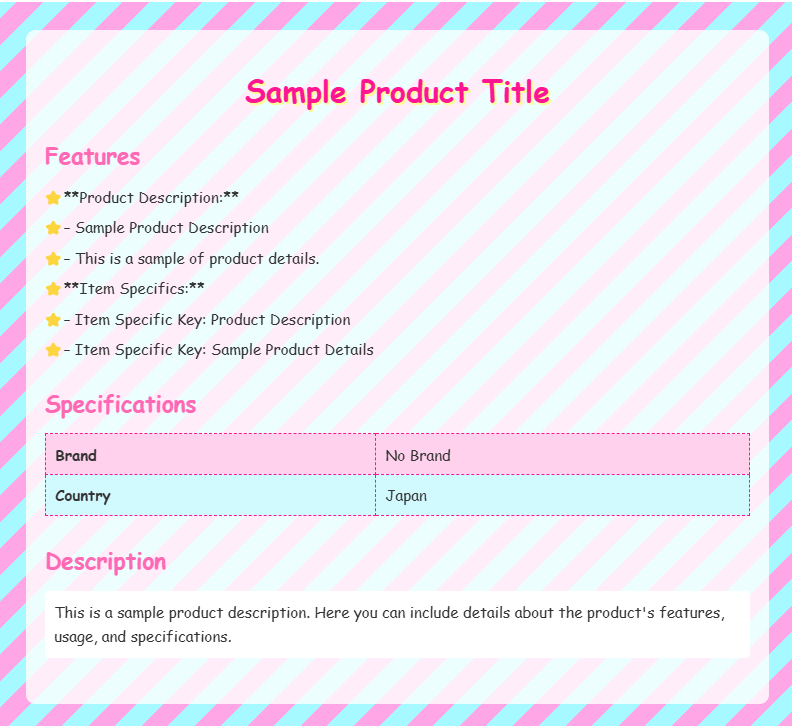
9.Shinako Dream テンプレート
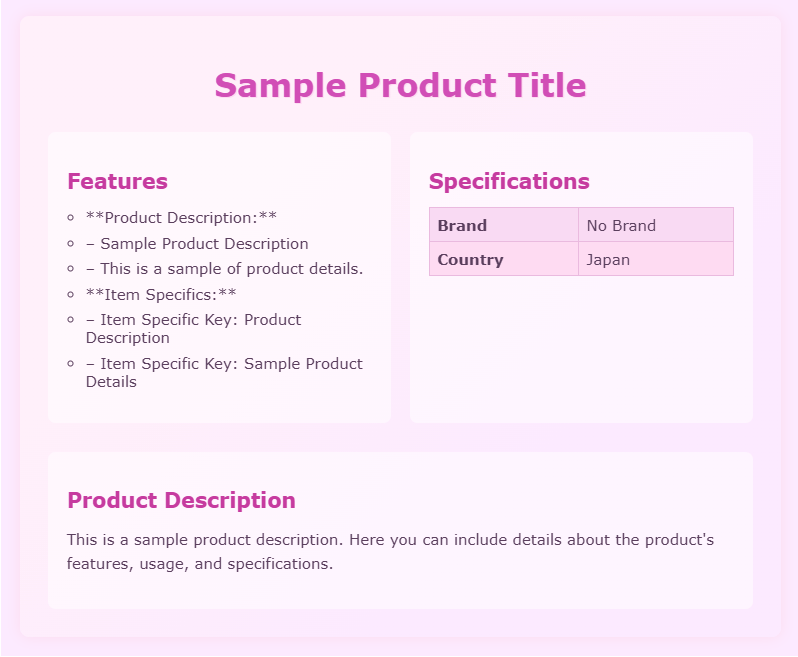
10.Wafu Sakura テンプレート
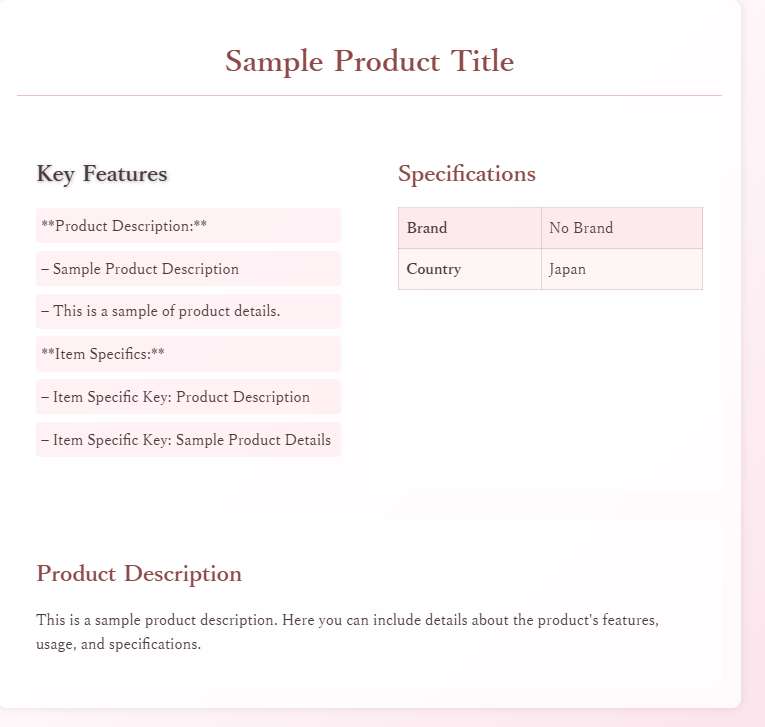
11.Cyber Neon テンプレート
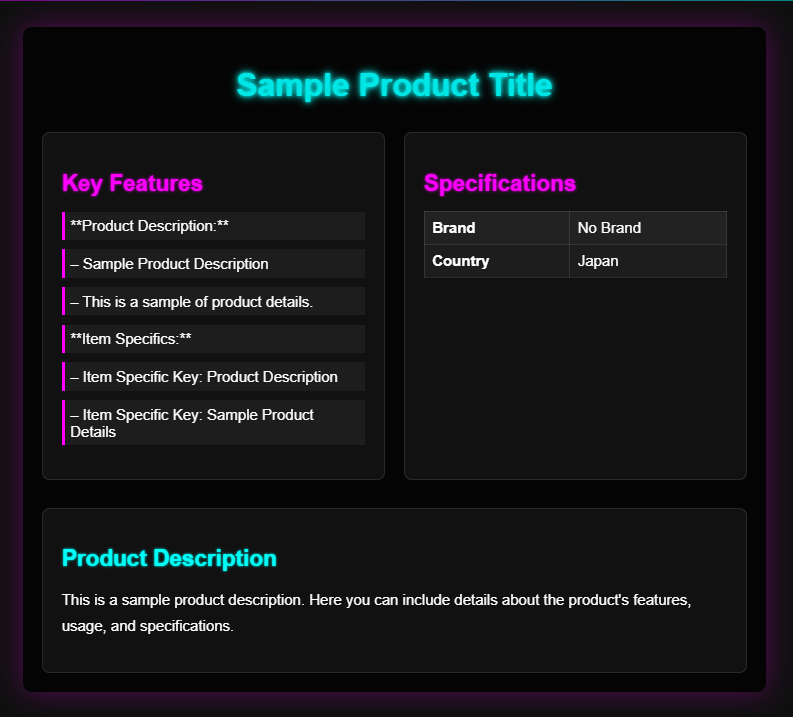
12.Luxury Premium テンプレート

13.Fresh Commerce テンプレート
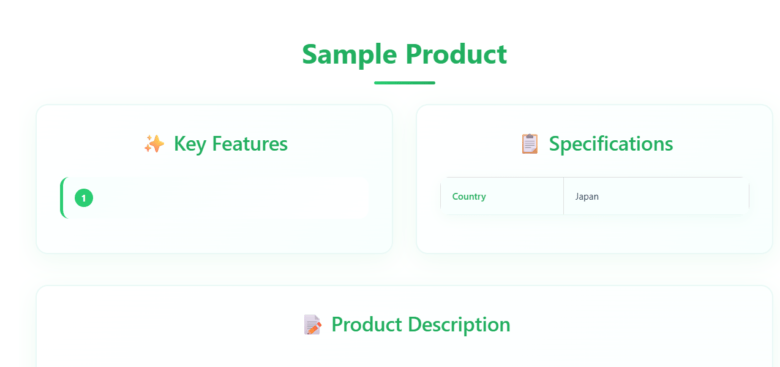
14.Vintage Retro

15.Nordic Clean

16.Sports Dynamic

17.Nature Earth
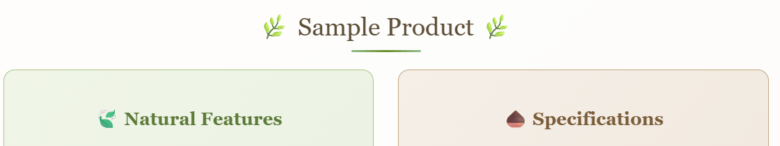
18.Tech Blue

19.Pastel Soft

ストアバナー、ストアリンクの設定方法は下記をご参照ください。

注意事項
- 商品説明生成にもOpenAI APIキーが必要です。
- 長文の商品説明は生成に時間がかかる場合があります。
- CSVファイルを確認する場合はExcelでは開かず、Googleスプレッドシートで開いてご確認ください。
- 商品説明が生成されない場合:
- 選択した商品に日本語の商品説明が含まれているか確認してください。
AI生成されない時のチェックポイント
- APIキーの確認
APIキーが正しく設定されているかをもう一度チェックしてください。 - クレジットカード情報の確認
支払い用のクレカが登録されているか、期限切れになっていないかを確認しましょう。 - ネットワーク接続
インターネットが安定しているか確認してください。接続が不安定だと生成が止まる場合があります。 - APIの利用制限
OpenAI APIの使用量が上限に達していないか確認してください。 - キャッシュのクリア
ツール内の「キャッシュをクリア」ボタンを押して、再度お試しください。